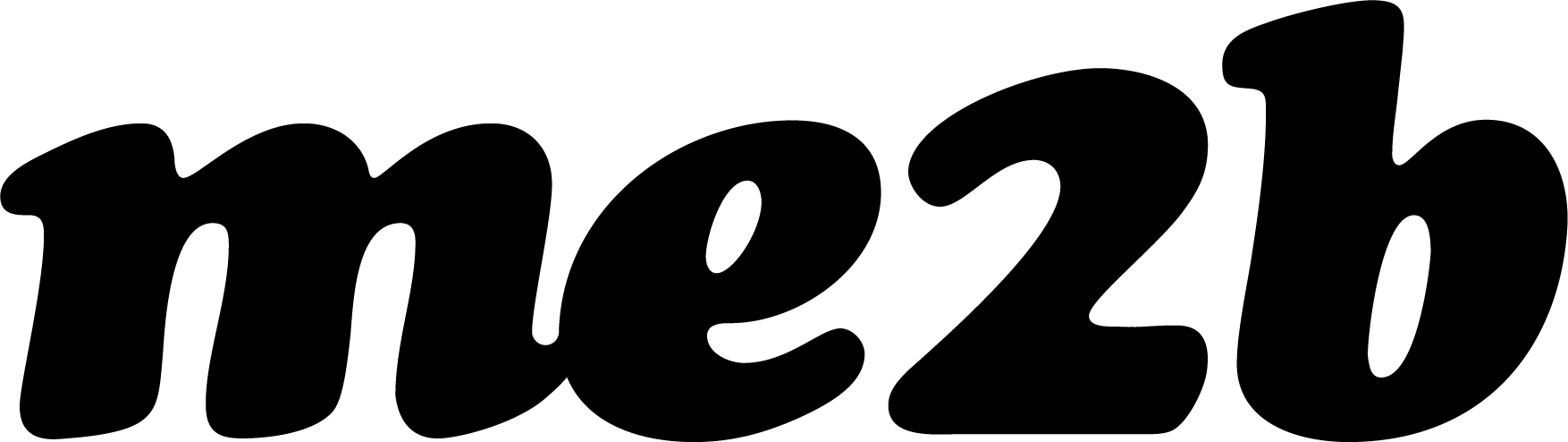FAQ for Our Mobile App
General Questions
Q1: What is this app about?
A1: Our app allows you to purchase mobile top-ups conveniently and securely. Additionally, you can choose to share certain personal information, such as demographics and preferences, in exchange for exciting rewards like discounts, cashback, or exclusive offers.
Q2: How does the app work?
A2: Simply download the app, create an account, and start purchasing mobile top-ups for yourself or others. If you opt to share some personal information (like your age group, interests, or preferences), you’ll unlock access to exclusive rewards tailored just for you.
Q3: Is the app free to use?
A3: Yes! The app is free to download and use. You only pay for the top-ups you purchase. Sharing personal information is optional and comes with added benefits like rewards.
Q4: Which platform is the app available on?
Yes! Our app is available for download for Android on the Google Play Store. An Apple version is coming soon.
Q5: In which countries can I use the app?
The app is available in multiple countries. Please check the Play Store listing or our website for the latest list of supported countries.
Privacy and Security
Q6: What personal information does the app collect?
The app may collect basic demographic information (e.g., age range, gender, location) and preferences (e.g., favorite brands or interests) if you opt in. We do not collect sensitive data like financial details or private communications.
Q7: Is my personal information safe?
Absolutely. We take your privacy seriously and use industry-standard encryption to protect your data. Your information will never be sold or shared with third parties without your explicit consent.
Q8: Can I use the app without sharing personal information?
Yes! Sharing your personal information is entirely optional. You can still use the app to purchase top-ups without opting into the rewards program.
Q9: When I enter my phone number for verification, what is your one-time password usage policy?
We only use your phone number to send a One-Time Password (OTP) for authentication purposes and will not use the phone number for marketing.
Q10: How can I manage my privacy settings?
You can review and update your privacy preferences anytime in the app’s settings under “Privacy & Security.”
Q11: How long do you keep my data?
We retain your data only as long as your account is active or as required by law. You can request deletion of your data at any time by deleting your account.
Rewards Program
Q12: What kind of rewards can I get?
Rewards include discounts on top-ups, cashback offers, gift vouchers, and access to exclusive promotions from partner brands.
Q13: How do I earn rewards?
To earn rewards, simply opt in to share some personal information about your demographics and preferences. The more accurate your profile, the better we can tailor rewards for you.
Q14: Can I stop sharing my information after opting in?
Yes! You can update your preferences at any time in the app’s settings. If you stop sharing your information, you’ll no longer receive new rewards but can continue using any previously earned ones.
Q15: How will I receive my rewards?
Rewards will be delivered directly to your app account. You’ll receive a notification when a new reward is available, and you can view all your rewards in the “Rewards” section
Top-Up Services
Q17: Which mobile networks are supported?
We support a wide range of local and international mobile networks. Check the app for a full list of supported providers.
Q18: Can I send top-ups to someone else?
Yes! You can send mobile top-ups directly to friends or family members by entering their phone number during checkout.
Q19: Are there any fees for top-ups?
We do not charge extra fees for top-ups. The amount you pay is the amount credited to the recipient’s mobile account. Any applicable taxes or processor / payment fees will be clearly displayed before you confirm your purchase.
Q20: How quickly are top-ups processed?
Most top-ups are processed instantly. In rare cases, it may take a few minutes for the credit to appear, depending on the mobile network.
Technical Support
Q21: The app isn’t working properly. What should I do?
First, ensure you have a stable internet connection and that the app is updated to the latest version. If problems persist, contact our support team via the “Help” section in the app.
Q22: How do I reset my password?
We don’t use them. When you login, if we need to authenticate who you are, we’ll send a OTP (one-time password) to your selected mobile device. Once you click the link, we won’t bother you again for up to a month.
Q23: How do I report a bug or suggest a feature?
You can report bugs or suggest features through the “Feedback” option in the app’s settings, or by contacting our support team.
Account Management
Q24: Can I delete my account if I no longer want to use the app?
Yes! You can delete your account through the settings menu in the app. Please note that deleting your account will remove all your data and any unused rewards.
Q25: How do I update my personal information or preferences?
Go to “Profile” in the app’s menu and update your details under “Personal Information” or “Preferences.”
Q26: Can I use the app on multiple devices?
Yes! You can log in to your account on multiple devices. For your security, you may be asked to verify your identity when signing in on a new device.
Other Questions
Q27: Will using this app affect my mobile data usage?
The app uses minimal data for transactions and updates. However, if you’re concerned about data usage, connect to Wi-Fi when using it.
Q28: Can I refer friends to this app? Is there a referral reward?
Yes! You can refer friends through the “Refer a Friend” feature in the app. Both you and your friend may receive a reward when they sign up using your referral code.
Q29: How do I contact customer support?
You can contact our support team via email at [email protected] or use the in-app chat feature for immediate assistance.
Q30: Where can I find updates about new features or promotions?
Stay tuned to the “News” or “Updates” section in the app, and make sure to enable notifications so you never miss out on new features or special offers.
If you have any additional questions or need assistance, feel free to contact our support team via email at [email protected], or use the in-app chat feature!